Quick Links:

The definition table is crucial data for FormEntry and as such, backup of this is important. In addition to backing up the database table, you may also export the definition to an ASCII file and then import it back. While this provides a method for backup, it also provides a means for you to make mass changes to your definitions with a simple editor or even write programs to create the import file from scratch. Additionally, this provides a means for you to convert database types (from MySQL to Postgres, for instance).
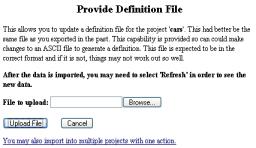
Select 'Import Definition' from the navigation bar at the top, will result in a prompt for the file name on your machine to be delivered to the web site. This causes the definition table to be DROPed and CREATEd anew.

At the bottom of the Import Definition screen, you might notice a link to allow you to do "bulk" imports. This assumes you have done one or more exports and saved the files in a directory. You provide a pattern which includes the string '&PROJ%' as part of the filename. FormEntry will search the directory for all files matching the pattern and attempt to import from each file that is found.
Distributed with FormEntry is a working example of a shell script called admin/backup-definitions.sh which uses wget to export a set of projects. This could be a useful mechanism to backup your definitions on a regular basis. Feel free to make your own copy and modify it to meet your needs.
Quick Links:
Direct questions to:
Terry Gliedt tpg@hps.com
(Include 'Formentry' in the subject line so my SPAM filter lets your message through.)
This is free software; you can redistribute it and/or modify
it under the terms of the GNU General Public License as published
by the Free Software Foundation.
See
http://www.gnu.org/copyleft/gpl.html